How to Use Image Alt Tags to Boost Your SEO
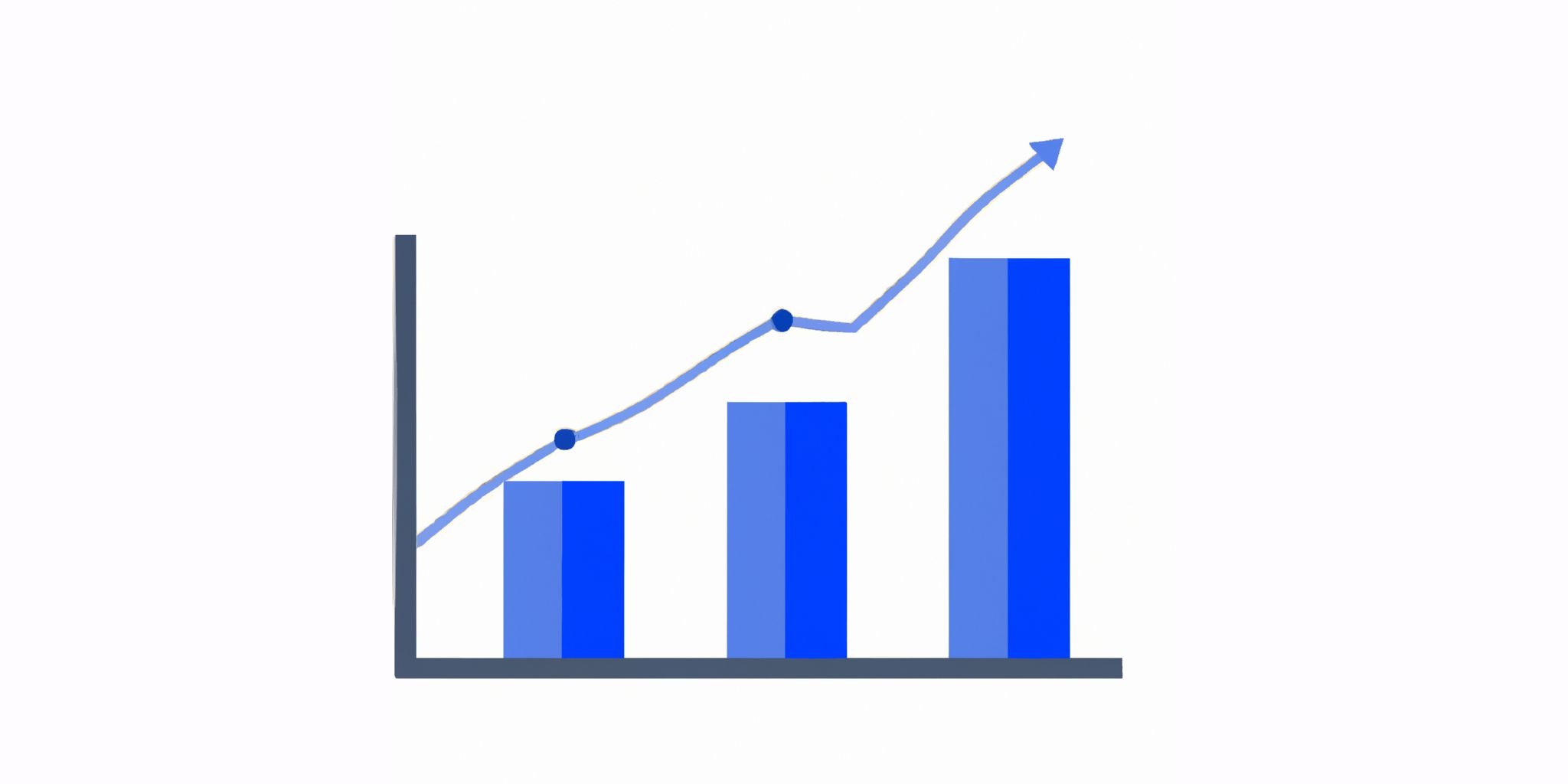
Have you ever wondered how to make your website more visible to search engines and boost your SEO? Well, look no further, because today we're diving into the world of image alt tags. You know, those little snippets of text that describe your images. While they may seem insignificant, alt tags play a crucial role in improving your website's visibility and driving more organic traffic. So, if you're ready to take your SEO game to the next level, keep reading to learn how to unleash the power of image alt tags and skyrocket your search engine rankings.
What are image alt tags?
Image alt tags, or alternative text tags, are HTML attributes that are used to provide textual descriptions for images on a web page. These tags serve as the text replacement for images when they cannot be displayed or are not accessible to users, such as in cases of slow internet connections, disabled image loading, or for visually impaired individuals using screen readers. Here are some key points to understand about image alt tags:
- Alternative text: Alt tags are essentially descriptions that help users understand the content and purpose of an image, even if they can't see it.
- Accessibility: Alt tags are critical for making your website accessible to all users, including those with visual impairments. Screen readers rely on alt tags to provide a meaningful description of the image.
- SEO benefits: Alt tags also play a significant role in search engine optimization (SEO) by providing search engines with valuable information about your images. This helps search engines understand and index your images, potentially improving your website's visibility in relevant search results.
- Context and relevance: Alt tags should be relevant and descriptive, accurately reflecting the content and purpose of the image. This ensures that both users and search engines can understand the image in its proper context.
- Keyword optimization: While alt tags should contain descriptive keywords, it's important to avoid keyword stuffing.
Instead, focus on using relevant and natural language that accurately describes the image.
To summarize, image alt tags are HTML attributes used to describe images for accessibility and SEO purposes. They provide text alternatives when images can't be displayed and help search engines understand the content of your images. Writing descriptive, relevant, and keyword-optimized alt tags is crucial for improving both user experience and search engine visibility.
Importance of image alt tags for SEO
The importance of image alt tags for SEO can be summarized concisely as follows:
- Accessibility: Image alt tags provide alternative text descriptions for visually impaired users, allowing them to understand the content of the image. This improves accessibility and enhances the user experience.
- Search engine understanding: Search engines rely on alt tags to comprehend the context of images since they cannot interpret images themselves. By using relevant alt tags, you are assisting search engines in better understanding your content, which can positively impact your search engine rankings.
- Keyword optimization: Including descriptive keywords in alt tags can enhance your website's relevance for specific search queries. This helps search engines identify the relevance of your content and potentially rank your page higher in search results.
- Image search optimization: Alt tags also play a crucial role in image search optimization. When users search for specific images, search engines consider the alt tags to determine the relevance of the images to the search query. By optimizing alt tags, you increase the chances of your images appearing in image search results.
- Contextual relevance: Alt tags provide an opportunity to add additional context and relevance to your content.
By accurately describing the image, you help search engines understand how it relates to the surrounding text and overall page topic. This can improve the overall SEO of your webpage.
In summary, image alt tags are essential for SEO as they enhance accessibility, improve search engine understanding, optimize keyword relevance, and optimize image search results. By strategically optimizing alt tags, you can boost your website's visibility and improve your organic search rankings.
How to optimize image alt tags for SEO
Use descriptive keywords
When optimizing image alt tags for SEO, using descriptive keywords is crucial. Instead of using generic phrases or vague descriptions, opt for specific keywords that accurately depict the content of the image. Think about what someone would search for to find that particular image.
For example, instead of using "dog" as the alt tag, use something like "golden retriever playing fetch in the park." This not only helps search engines understand the image but also improves the chances of your website appearing in relevant image search results. By using descriptive keywords in your alt tags, you are providing both search engines and users with valuable context about the image, boosting your SEO efforts.
Be concise and specific
When optimizing your image alt tags for SEO, it's important to be both concise and specific. This means using clear and brief descriptions that accurately represent the content of the image.
Instead of writing a lengthy and wordy alt tag, focus on conveying the essential information succinctly. Remember that alt tags are meant to provide alternative text for screen readers, as well as to inform search engines about the image.
Long paragraphs or excessive details in alt tags can create confusion and potentially dilute the effectiveness of your SEO efforts. Keep it short and to the point, ensuring that the alt tag describes the image's purpose or content accurately.
By being concise and specific in your alt tags, you provide valuable information to users and search engines without overwhelming them. This approach also helps maintain a clean and clutter-free user experience, making it easy for visitors to understand the context and relevance of the image.
In summary, aim to write alt tags that are clear, concise, and descriptive. Be mindful of the image's purpose and make sure your alt tags accurately convey its content in a concise manner.
Avoid keyword stuffing
Avoid keyword stuffing refers to the practice of excessively using keywords in your image alt tags in an unnatural or forced manner. This can harm your SEO efforts rather than boosting them. Instead, focus on using concise and meaningful descriptions that accurately represent the image, while incorporating relevant keywords naturally. Aim for a balanced approach that avoids keyword stuffing and provides value to both search engines and users.
Include relevant variations
When optimizing image alt tags for SEO, it's important to include relevant variations to enhance the visibility and relevance of your images. Here's a closer look at what this means:
- Incorporate synonyms: Use different words or phrases that convey the same meaning as your target keyword. This helps search engines understand the context and relevance of your images in different scenarios.
- Include related terms: Think about other terms that are commonly associated with your image. By including these related terms in your alt tags, you can broaden the scope of your image's visibility and attract a wider range of users.
- Consider long-tail keywords: Long-tail keywords are more specific phrases that typically have lower search volumes but higher intent relevance. By using long-tail keywords in your alt tags, you can attract users who are specifically looking for what your image depicts.
- Adapt to local or regional preferences: If your target audience is located in different regions, try to include variations or terms that are commonly used or recognized in those specific areas.
This helps to optimize your images for local searches and increases their chances of appearing in relevant search results.
By including relevant variations in your image alt tags, you can expand your visibility, attract more targeted traffic, and improve your SEO efforts overall.
Consider user experience
- Accessibility: When optimizing image alt tags, it is important to keep in mind that not all users can see images. Alt tags provide alternative text descriptions for visually impaired users who rely on screen readers. By providing accurate and descriptive alt tags, you enhance the accessibility of your website for all users.
- Relevance: Alt tags should accurately describe what the image represents or portrays. Ensure that the alt text provides meaningful information and context to users who cannot see the image. This helps them understand the purpose and relevance of the image in relation to the surrounding content.
- Context: Take into account the context in which the image appears. If an image is purely decorative or doesn't contribute to the understanding of the content, you can provide an empty alt tag (alt="") to indicate that the image is not relevant for information purposes.
- Length: Alt tags should be concise and to the point. Avoid overly long descriptions that may distract or overwhelm users. Keep the alt text within a reasonable length, typically under 125 characters.
- Natural language: Write alt tags in a natural and grammatically correct manner. Avoid keyword stuffing or awkwardly phrased alt tags. Use descriptive language that accurately conveys the purpose or content of the image.
- Prioritize information: If an image contains important information, ensure that the alt tag conveys this information effectively. This helps users who cannot see the image understand the significance of the visual content.
By considering the user experience when optimizing image alt tags, you not only improve the accessibility of your website but also enhance the overall user experience, making it more engaging and intuitive.
Best practices for image alt tag optimization
Use alt tags for all images
When it comes to optimizing your website for SEO, it's crucial to use alt tags for all your images. Alt tags, also known as alternative text, are brief descriptions that you provide for your images. These descriptions serve two important purposes.
Firstly, alt tags are essential for accessibility. They help visually impaired individuals understand and interpret the images on your website through screen readers. By including alt tags, you make your content more inclusive and accessible to a wider range of users.
Secondly, alt tags play a vital role in SEO. Search engines like Google rely on alt tags to understand the content and context of your images. By using descriptive keywords in your alt tags, you provide search engines with valuable information about your images, making it easier for them to index your content.
When using alt tags for all images on your website, keep in mind the following tips:
- Be descriptive and specific: Use concise, descriptive language that accurately reflects the content and purpose of the image.
- Avoid keyword stuffing: While it's important to include relevant keywords, avoid overloading your alt tags with excessive or irrelevant keywords. Focus on providing meaningful descriptions instead.
- Consider user experience: When writing alt tags, think about how they enhance the overall user experience.
Choose words that complement the surrounding text and provide additional context.
By following these guidelines and using alt tags for all your website images, you can improve your website's accessibility, enhance user experience, and boost your SEO efforts.
Prioritize important images
V. Best practices for image alt tag optimization
B. Prioritize important images
When optimizing your image alt tags for SEO, it is crucial to prioritize important images. These are the images that hold the most significance and contribute directly to the content and message of your webpage. By giving them proper attention and optimization, you enhance their visibility to search engines and improve the overall SEO of your website.
Firstly, consider the images that are essential for conveying information or demonstrating a concept. These may include product images, infographics, diagrams, or any visuals that are vital for understanding the content. Such images should have descriptive alt tags that accurately describe their purpose and context.
Secondly, focus on images that play a role in enhancing user experience. These could be captivating visuals, attention-grabbing thumbnails, or images that help break up lengthy text sections. By prioritizing these images and optimizing their alt tags, you ensure that they contribute positively to your website's appeal and engagement.
Remember, search engines rely on alt tags to understand and index your images, so prioritizing important images with relevant alt tags helps search engines recognize the relevance and value of your content.
Optimize file names
Optimizing file names for your images is an important aspect of image alt tag optimization. Instead of using generic file names like "IMG0001.jpg," it's best to rename them to something descriptive and relevant to the image content. This helps search engines understand what the image is about, contributing to better SEO. For example, instead of "IMG0001.jpg," a more optimized file name could be "red-apple-in-bowl.jpg" when your image displays a red apple in a bowl.
Utilize schema markup
Utilizing schema markup for image alt tags is an effective way to enhance your SEO efforts. Here's how you can make the most of it:
- Schema markup is a form of structured data that helps search engines understand your content better. By adding schema markup to your image alt tags, you provide additional context and information about the image.
- Schema markup enables search engines to display your images in more visually appealing and informative ways in search results. This can significantly improve your click-through rates and overall visibility.
- When utilizing schema markup for image alt tags, consider the following elements:
- ImageObject: Specify the image URL in the markup to ensure search engines retrieve the correct image.
- Caption: Add a caption that describes the image and provides further context.
- Description: Include a brief summary describing the image content.
- Keywords: Incorporate relevant keywords related to the image to further optimize its visibility.
- Schema markup allows you to provide more detailed information about the image beyond what the alt tag alone can convey. It helps search engines understand the image's subject matter, context, and purpose.
- By implementing schema markup, you are providing search engines with the necessary information to display your images in rich snippets, such as image carousels, galleries, or even 360-degree views. This can significantly enhance your website's visibility and attract more targeted traffic.
- Keep in mind that schema markup for alt tags should be accurate and reflective of the image content.
Avoid using schema markup solely for the purpose of keyword stuffing, as this can be detrimental to your SEO efforts.
Incorporating schema markup into your image alt tags can give your SEO a boost by improving the way search engines interpret and present your images in search results.
Test and monitor your alt tags
To ensure the effectiveness of your image alt tags in boosting your SEO, it is crucial to test and monitor their performance. This involves regularly evaluating and adjusting your alt tags to maximize their impact. Here are some key points to keep in mind when testing and monitoring your alt tags:
- Measure user engagement: Analyze metrics like bounce rate, time on page, and conversion rates to assess how well your alt tags are engaging users and driving desired actions.
- A/B testing: Experiment with different alt tag variations for the same image and compare their performance to identify which tags are more effective in generating traffic and improving rankings.
- Keyword performance: Keep an eye on how your target keywords are performing in search engine rankings. If certain alt tags consistently lead to higher rankings for specific keywords, focus on optimizing and expanding those tags.
- Image loading speed: Ensure that your alt tags are not causing any delays in image loading speed. If your tags are negatively impacting load times, consider optimizing them or compressing the image files.
- Accessibility compliance: Regularly check if your alt tags adhere to WCAG guidelines and are accessible to visually impaired users. Accessibility is not only important for inclusivity but also for SEO purposes.
- User feedback: Actively seek feedback from website visitors regarding their understanding and experience with your alt tags. This can provide valuable insights on how to make improvements.
- Stay up to date: Keep yourself informed about SEO trends, algorithm updates, and industry best practices to adapt and refine your alt tags strategy accordingly.
By regularly testing and monitoring your alt tags, you can identify areas for improvement, enhance user experience, and ultimately boost your SEO efforts.
Common mistakes to avoid with image alt tags
Leaving alt tags empty
Leaving alt tags empty means not providing any description or text alternative for an image. This is a common mistake that can negatively impact your SEO efforts. When alt tags are empty, search engines and screen readers have no information to understand the content of the image, resulting in a missed opportunity for optimization and accessibility. It is important to always include descriptive alt tags that accurately describe the image and its relevance to the surrounding content.
Using generic or uninformative alt tags
VI. Common mistakes to avoid with image alt tags
A. Leaving alt tags empty
B. Using generic or uninformative alt tags
- Generic or uninformative alt tags refer to using vague or irrelevant descriptions that do not provide any valuable information about the image.
- This can include using generic phrases like "image" or "picture" as alt tags, which add no context or relevance to the image.
- Instead of describing the image accurately, generic alt tags can confuse search engines and users, potentially resulting in lower SEO rankings and decreased accessibility.
- To avoid this mistake, ensure that alt tags provide descriptive and meaningful information about the image content, improving both SEO and user experience.
Stuffing alt tags with keywords
Stuffing alt tags with keywords refers to the practice of overloading image alt tags with excessive amounts of keywords in an attempt to manipulate search engine rankings. Here's a detailed explanation, written concisely:
- Definition: Keyword stuffing involves filling alt tags with numerous keywords, sometimes unrelated to the image, to try and influence search engines.
- Search engine penalties: Search engines like Google consider keyword stuffing a spammy technique, and it can lead to penalties and lower rankings for your website.
- User experience impact: Keyword-stuffed alt tags can create a poor user experience because they provide little or no helpful information about the image.
- Emphasis on relevance: Alt tags should prioritize relevance over keyword density. They should accurately describe the image to aid visually impaired users and provide context to search engines.
- Guidelines to avoid keyword stuffing:
a. Use descriptive, relevant keywords that accurately represent the image content.
b. Avoid excessive repetition of the same keyword or phrase.
c. Ensure the alt text reads naturally and makes sense to users.
d. Focus on providing useful information rather than solely targeting keywords.
- Balancing SEO and user experience: Finding the right balance between optimizing for search engines and providing value to users is crucial to avoid keyword stuffing and maximize SEO impact.
- Implementing a strategic approach: Rather than stuffing alt tags, strive for a thoughtful selection of keywords that align with the image and overall content on the page.
- Regularly review and update: Periodically review your alt tags to ensure they remain relevant, informative, and aligned with your website's SEO strategy.
Neglecting image context and relevance
Neglecting image context and relevance means not considering the actual content and purpose of the image when writing its alt tag. This can result in a mismatch between the alt tag and the image, which can confuse both search engines and users. When neglecting image context and relevance, the alt tag may not accurately describe the image, leading to a negative impact on SEO. Here are a few key points to understand this concept:
- Image description: The alt tag should provide an accurate and concise description of what the image portrays. Neglecting this context can make it difficult for search engines to understand the image and its relevance to the surrounding content.
- Contextual relevance: The alt tag should be relevant to the surrounding text and the overall topic of the webpage. Ignoring image context can result in an alt tag that appears out of place or unrelated, which can confuse users and potentially harm your website's SEO.
- Accessibility considerations: Neglecting image context can also impact website accessibility for visually impaired users who rely on screen readers. If the alt tag does not align with the image, it can hinder their understanding of the content.
- Image optimization: Neglecting image context and relevance can hinder your efforts to optimize images for SEO.
Search engines often analyze image alt tags to determine the relevance and quality of a webpage, so when the alt tag misrepresents the image, it can negatively affect your search rankings.
In summary, neglecting image context and relevance when writing alt tags can lead to confusion for search engines and users, impact website accessibility, and hinder your SEO efforts. It is important to accurately describe the image and consider its context within the webpage for optimal results.
Conclusion
Image alt tags play a crucial role in improving the search engine optimization of a website. By adding descriptive alt text to images, search engines can better understand the content of the images, improving the overall visibility and ranking of the website in search results. Alt tags should be concise and relevant, providing accurate descriptions of the images.
This not only helps visually impaired users who rely on screen readers, but it also ensures that search engines can properly index and categorize the images. Including relevant keywords in alt tags can further enhance the SEO value of the images. It is important to avoid keyword stuffing and instead focus on providing helpful information.
Additionally, alt tags should be used for decorative images or images with text, as search engines may penalize websites for using alt tags inappropriately.
Overall, implementing image alt tags correctly can significantly boost the SEO of a website and improve its visibility in search engine results.