How to Optimize Images for SEO and Better Search Rankings
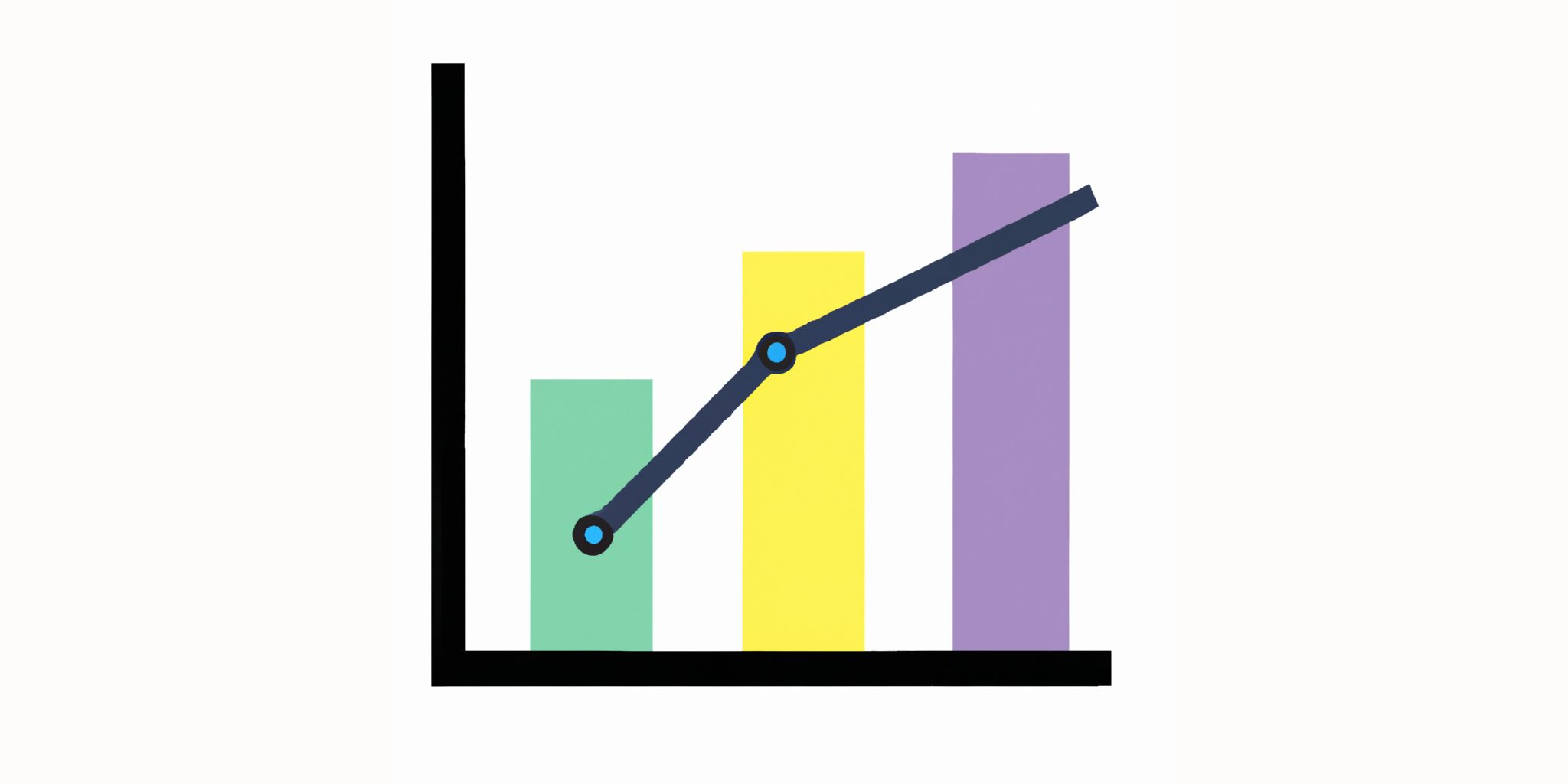
Are your website images feeling left out in the crowded online world? You may have stunning visuals, but without optimizing them for search engines, they might as well be invisible. Fear not though, as we're here to help you give your images the spotlight they deserve. In this article, we'll dive into the world of image optimization for SEO, revealing the secret sauce that can boost your search rankings and drive more organic traffic to your website. Get ready to unleash the power of picture-perfect SEO!
Understanding the importance of optimizing images for SEO
- Images play a crucial role in enhancing user experience on websites and boosting engagement.
- Optimized images can help increase search engine visibility and improve organic rankings.
- Search engines rely on image optimization factors like alt text and file names to understand images and index them correctly.
- Well-optimized images can also encourage social sharing and generate more backlinks, further enhancing SEO efforts.
- Neglecting image optimization can lead to slow loading times, which can negatively impact user experience and search rankings.
Selecting the right image format for SEO
I. Introduction
II. Understanding the importance of optimizing images for SEO
III. Selecting the right image format for SEO
- JPEG: Ideal for photographs and complex images.
- PNG: Suitable for images with transparency or limited colors.
- SVG: Perfect for scalable vector graphics and logos.
IV. Choosing the appropriate file name for images
V. Utilizing descriptive alt text for images
VI. Optimizing image size and dimensions
VII. Compressing images to improve loading speed
VIII. Providing context with surrounding content
IX. Utilizing image sitemaps for better indexing
X. Ensuring mobile-friendliness of images
XI. Leveraging structured data for SEO benefits
XII. Best practices for image SEO
XIII. Conclusion
Choosing the appropriate file name for images
- Use relevant and descriptive file names: When naming your image files, be sure to use descriptive words that accurately reflect the content of the image. Avoid generic file names like "IMG001.jpg" or "photo1.png." Instead, use specific keywords that relate to the subject or topic of the image.
- Include relevant keywords: Incorporate relevant keywords in your file names to help search engines understand the content of the image. For example, if you have an image of a red rose, consider using a file name like "red-rose.jpg" instead of something generic like "flower.jpg." This can improve the image's visibility in search results.
- Use hyphens instead of underscores: When separating words in the file name, use hyphens ("-") rather than underscores ("_"). Search engines interpret hyphens as word separators, whereas underscores combine words into a single entity. For example, "beautiful-flower.jpg" is preferable to "beautiful_flower.jpg.".
- Avoid using special characters or spaces: Special characters and spaces can cause issues when it comes to indexing and displaying images. Stick to alphanumeric characters and hyphens in your file names to ensure compatibility with different systems and platforms.
- Keep file names concise: While it's essential to provide descriptive file names, avoid unnecessarily long file names.
Long file names can be difficult to read and may get cut off in certain contexts, such as social media shares or mobile displays. Aim to keep file names concise and to the point without sacrificing clarity.
By following these guidelines and choosing appropriate file names for your images, you can enhance their relevance, improve search engine visibility, and contribute to better overall SEO for your website.
Utilizing descriptive alt text for images
"Utilizing Descriptive Alt Text for Images":
- Alt text (alternative text) is a crucial element for optimizing images for SEO.
- Alt text serves as a description that provides context and information about an image to search engines.
- Search engines rely on alt text to understand and index images appropriately.
- Write alt text that accurately describes the image and its relevance to the content.
- Keep the alt text concise, descriptive, and relevant to the webpage's topic.
- Include relevant keywords in the alt text, but avoid keyword stuffing.
- Alt text should provide valuable information for visually impaired users who rely on screen readers to understand the content of a webpage.
- Use alt text to convey the purpose, function, or message of the image when the image fails to load due to technical issues.
- If an image is purely decorative and doesn't provide any additional information, use an empty alt attribute (alt="") to denote it.
- Avoid using alt text solely for SEO purposes; prioritize user experience and accessibility.
- Test the alt text by hovering over the image to ensure it displays correctly and matches the image's content.
- Regularly review and update alt text when necessary, especially for dynamic content or when images are changed or modified.
- Remember that descriptive alt text contributes to better SEO rankings and helps visually impaired individuals perceive and interact with your website.
Optimizing image size and dimensions
Optimizing Image Size and Dimensions:
- Importance of image size optimization:
- Large image files can slow down page loading speed, which can negatively impact SEO.
- Optimized image sizes contribute to a better user experience and reduce bounce rates.
- Start with the right dimensions:
- Determine the required dimensions based on where the image will be displayed (e.g., blog post, social media).
- Use a photo editing tool to crop or resize the image to the desired dimensions.
- Compress images without losing quality:
- Utilize image compression techniques to reduce file size without compromising image quality.
- Online tools or plugins can automatically compress images during the optimization process.
- Choosing the appropriate file format:
- Select the most suitable format for your image: JPEG, PNG, GIF, or WebP.
- JPEG is ideal for photographs, PNG for graphics with transparency, GIF for animations, and WebP for modern browsers.
- Use responsive images:
- Implement responsive design techniques to ensure images adapt to various screen sizes.
- Use srcset attributes and the 'sizes' attribute in HTML to specify different versions of the image for different devices.
- Test image optimization:
- Regularly check the website's loading speed and compare before and after optimizing images.
- Use tools like Google PageSpeed Insights or GTmetrix to analyze the impact of image optimization.
- Consider lazy loading:
- Implement lazy loading to delay the loading of images that are below the fold.
- This technique improves initial page load times, as images only load when they become visible to the user.
- Don't forget about thumbnails:
- Create thumbnail versions of larger images to be used in galleries or on category pages.
- Optimize these thumbnails to ensure they load quickly but still showcase the image effectively.
Remember, optimizing image size and dimensions is crucial for both SEO and user experience. By reducing file sizes, selecting the right format, and responsibly optimizing images, you can enhance your website's performance and improve search rankings.
Compressing images to improve loading speed
- Why compression is crucial: Compressing images reduces their file size, allowing them to load faster on web pages. This is important because slow-loading pages can negatively impact user experience and SEO rankings.
- Image file formats: Choosing the right file format can significantly impact file size. JPEG is ideal for complex images, while PNG works well for graphics and illustrations with transparent backgrounds. Both formats can be compressed further to optimize loading speed.
- Lossy vs. lossless compression: Lossy compression reduces file size by discarding some image data. It is suitable for photographs and images where slight quality loss is acceptable. Lossless compression, on the other hand, reduces file size without sacrificing quality and is better for graphics and illustrations with text.
- Optimization tools: Several online and offline tools are available to compress images without compromising quality. These tools optimize images by removing unnecessary metadata, reducing color depth, and adjusting compression levels.
- Image dimensions and resolution: Resizing images to the actual dimensions required on a webpage helps reduce file size. Avoid resizing images using HTML or CSS, as it increases load time. Additionally, optimizing resolution for web display (typically 72 pixels per inch) ensures the image loads quickly without sacrificing visual quality.
- Balancing quality and file size: Finding the right balance between image quality and file size is crucial. Using a higher compression level may reduce file size significantly, but it can impact image clarity. It's important to review the compressed image to ensure it looks visually appealing while still being optimized for loading speed.
- Periodic optimization: Regularly optimizing images is essential, especially as new content is added to a website. Periodic image optimization keeps web pages fast-loading and helps maintain a positive user experience.
Remember, compressing images effectively not only improves loading speed but also contributes to better SEO rankings and overall user satisfaction.
Providing context with surrounding content
"Providing context with surrounding content" refers to the practice of including relevant textual information around your images to enhance their SEO value. By surrounding your images with descriptive and keyword-rich content, search engines gain a better understanding of what the image is about, boosting its visibility in search results.
Including a caption or a brief description near the image can provide valuable context. This helps search engines comprehend the image's relevance to the overall content and improves its chances of being ranked higher in image search results. Additionally, embedding the image within relevant paragraphs and ensuring that the text around it is optimized with relevant keywords can further strengthen its SEO impact.
By providing well-written and informative content in close proximity to your images, you enhance the overall user experience on your web page. This not only helps search engines to better understand the context of your images but also provides value to visitors who engage with your content. Remember to strike a balance between context and readability, ensuring that the textual content enhances the user experience while complementing the image in a natural and meaningful way.
Utilizing image sitemaps for better indexing
- What are image sitemaps?
- Image sitemaps are XML files that provide search engines with detailed information about the images on your website, such as their location, captions, titles, and other relevant metadata.
- Why are image sitemaps important for SEO?
- By submitting an image sitemap to search engines, you are helping them understand the context and relevance of your images, which can result in better indexing and potential higher search rankings.
- How to create and optimize image sitemaps:
a) Separate image sitemaps: Create a separate XML sitemap specifically for images rather than combining them with other content.
b) Include important metadata: Include essential details like image URL, title, caption, and copyright information to give search engines a comprehensive understanding of your images.
c) Update regularly: Keep your image sitemap up to date and submit it to search engines whenever new images are added or existing ones are modified.
- Benefits of image sitemaps for SEO:
a) Increased visibility: By providing search engines with comprehensive information about your images, they are more likely to appear in relevant image search results.
b) Higher rankings: When search engines understand your images better, they can accurately index and rank them for relevant keywords, potentially boosting your overall search rankings.
c) Enhanced user experience: Image sitemaps help search engines display your images correctly, providing a better experience for users searching for visual content.
- Tips for optimizing image sitemaps:
a) Use high-quality images: Choose visually appealing and relevant images to improve their chances of appearing in search results.
b) Optimize image metadata: Include descriptive titles, captions, and alt text that accurately reflect the content and context of the image.
c) Ensure image accessibility: Provide alternative text (alt text) for visually impaired users and ensure that your images are accessible across different devices and platforms.
- Regular monitoring and analysis:
- Monitor the performance of your images in search results using tools like Google Search Console.
Analyze the data to identify any issues or opportunities for optimization.
Remember, utilizing image sitemaps is just one aspect of optimizing images for better SEO. It is best to combine it with other image optimization techniques to achieve the best results.
Ensuring mobile-friendliness of images
"Ensuring mobile-friendliness of images":
With the majority of internet users accessing websites from their mobile devices, it's crucial to optimize images for mobile-friendliness. Mobile responsiveness refers to how well a website or its content adapts and performs on mobile devices. This includes images.
Mobile-friendly images are those that load quickly, are appropriately sized, and fit within the screen dimensions of various mobile devices without compromising quality. When images are not optimized for mobile, they can slow down the website's loading speed, affect user experience, and potentially harm your search rankings.
To ensure mobile-friendliness of images, follow these tips:
- Consider the file size and format: Choose image formats like JPEG or PNG that are widely supported on mobile devices. Compress the images to reduce their file size without sacrificing quality, as smaller file sizes load faster on mobile.
- Optimize image dimensions: Resize the images to fit smaller screens without requiring users to zoom or scroll excessively. Ensure that the images don't disrupt the flow of the content or cause layout issues on mobile devices.
- Use responsive design: Implement responsive design techniques to make sure images scale proportionately on different screen sizes. This helps maintain the aspect ratio and prevents images from appearing distorted or cropped.
- Test on mobile devices: Always test the website and its images on various mobile devices to ensure they are displaying properly and loading quickly.
Pay attention to load times and any rendering issues that may arise.
Remember, mobile-friendliness plays a significant role in user experience and search engine rankings. By optimizing images to be mobile-friendly, you enhance the overall performance and accessibility of your website for mobile users.
Leveraging structured data for SEO benefits
Leveraging structured data for SEO benefits involves using specific markup code, such as schema.org, to provide search engines with additional information about your images. This structured data helps search engines better understand the content and context of your images, leading to improved visibility in search results. By implementing structured data, you can enhance your chances of appearing in rich snippets, image carousels, and other visually prominent features on search engine results pages (SERPs).
Best practices for image SEO
Best Practices for Image SEO:
- Use high-quality and visually appealing images that are relevant to your content.
- Optimize the file size without compromising image quality to improve website loading speed.
- Choose the appropriate file format, such as JPEG for photographs and PNG for images with transparency.
- Include relevant keywords in the image file name to provide context and improve SEO.
- Write descriptive and keyword-rich alt text to ensure accessibility and help search engines understand the image content.
- Utilize captions to provide additional context for both users and search engines.
- Place images near relevant textual content to enhance their relevance and improve SEO.
- Ensure that images are responsive and mobile-friendly for better user experience on different devices.
- Implement structured data markup, such as schema.org, to provide search engines with additional information about the image.
- Regularly check for broken or missing images and update image URLs to avoid negative impacts on SEO.
- Monitor image search performance using tools like Google Search Console and adjust optimization strategies accordingly.
- Avoid using images to display important textual content, as search engines may have difficulty understanding them.
- Regularly update and refresh images to keep your content visually engaging and up-to-date.
- Consider using an image CDN (Content Delivery Network) to improve loading speed and availability of images.
By following these best practices, you can optimize your images for SEO, improve search rankings, enhance user experience, and drive more organic traffic to your website.
Key takeaways
In order to improve search engine rankings and enhance SEO, it is crucial to optimize images on your website. By following a few simple strategies, you can ensure that your images contribute positively to your site's overall performance.
Firstly, selecting the right image format and size is important as it can impact both the user experience and page load speed. Furthermore, naming your image files descriptively and using relevant keywords can help search engines understand the content better.
Additionally, providing alternative text (alt text) for each image aids in accessibility and allows search engines to comprehensively index your images. Compressing your images without diminishing their quality is another effective technique for faster page loading and better rankings. Lastly, incorporating structured data, such as image sitemaps or schema markup, can further optimize images for search engine visibility and potential traffic.
By implementing these image optimization strategies, you can significantly boost your website's SEO performance and achieve better search rankings.